Mod Manager
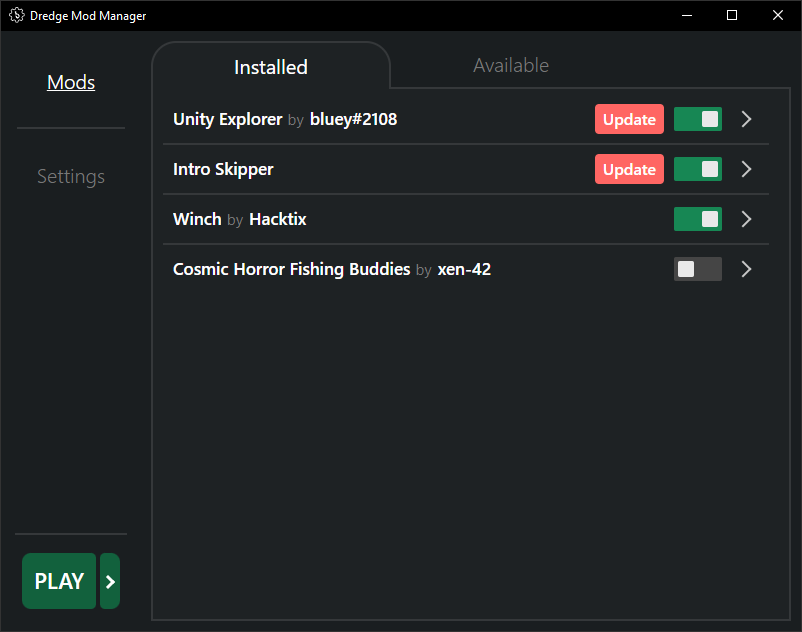
The mod manager allows you to:
- Download and install mods, including the mod loader itself
- Update mods
- Enable or disable mods
- Launch the game directly with your enabled mods
- Download the correct version from the link above. If you're on windows this will likely be "Dredge.Mod.Manager_#.#.#_x64-setup.exe".
- Run the installer. If on Windows, Microsoft Defender will stop you from running it. Click "more info" and "run anyway".
- Click through the installer as normal.